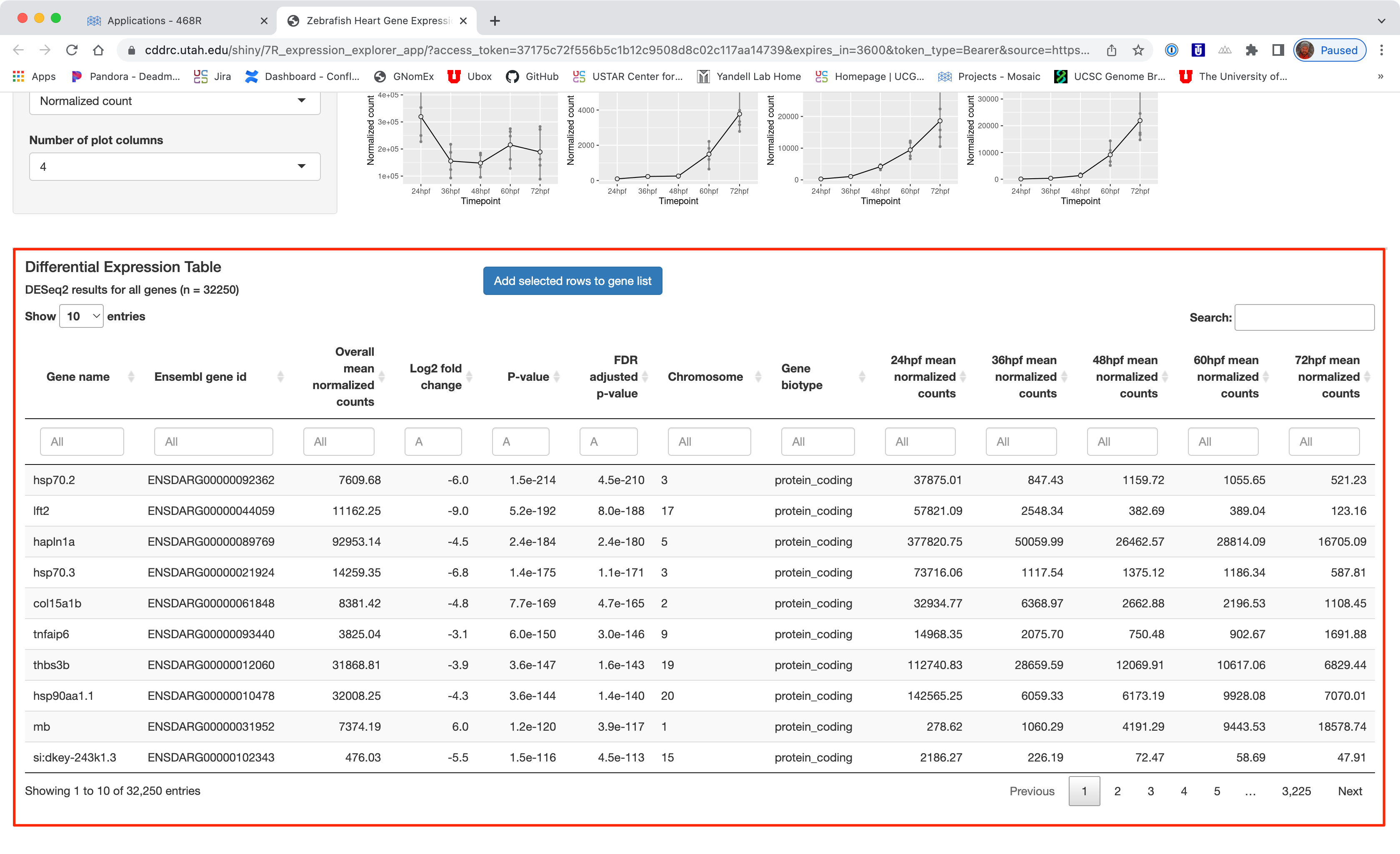A demo project has been set up with permissions that will allow new users to explore a dataset in CDDRC Mosaic without having to set up their own project first. Follow the steps below to access and explore the demo project.
- Set up an account and login to the CDDRC Mosaic server
-
Search for and/or navigate to
the 468R
project:

-
Open the 'Applications' page in the left navigation panel
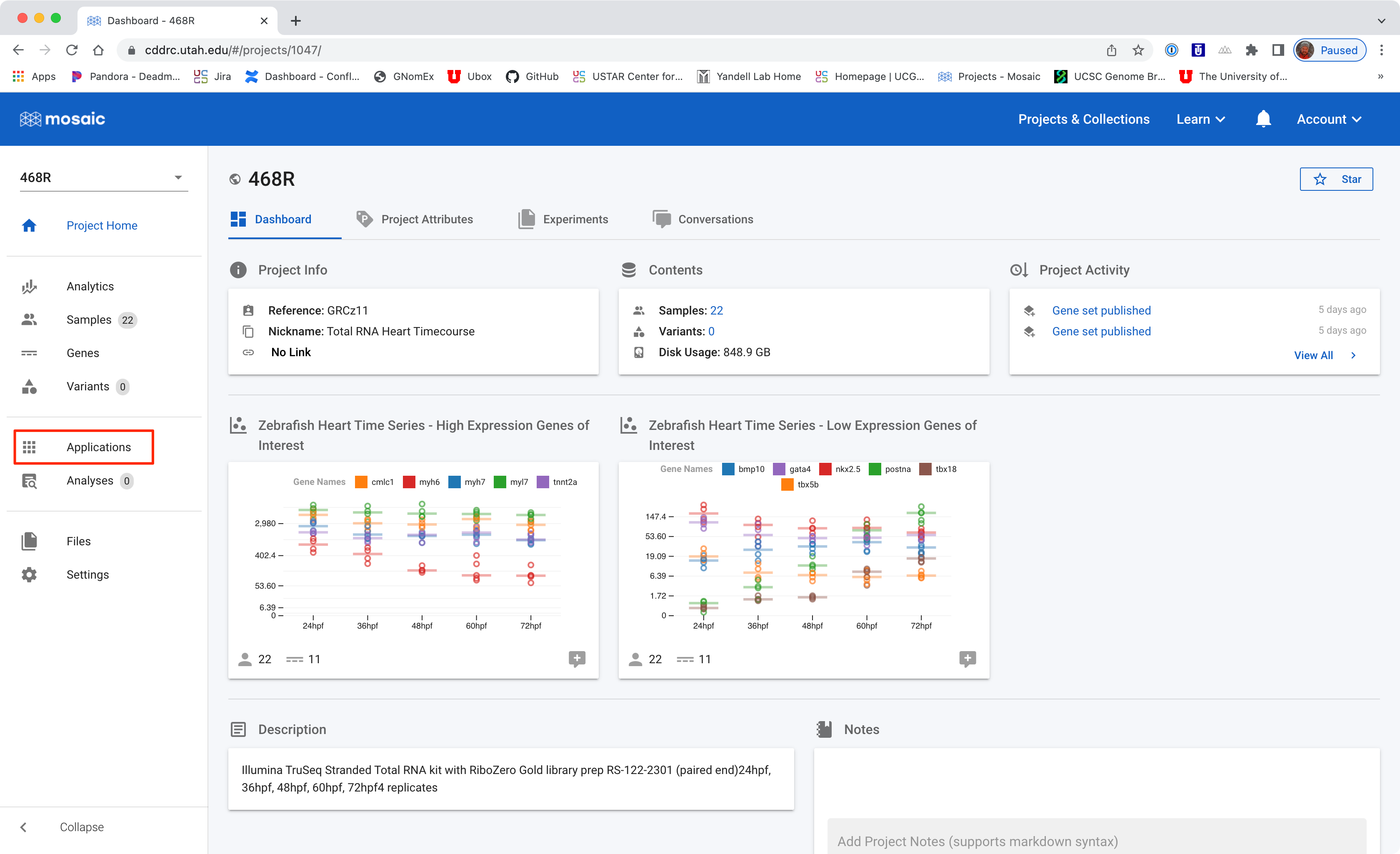
-
Click on the 'Gene Expression Explorer' application
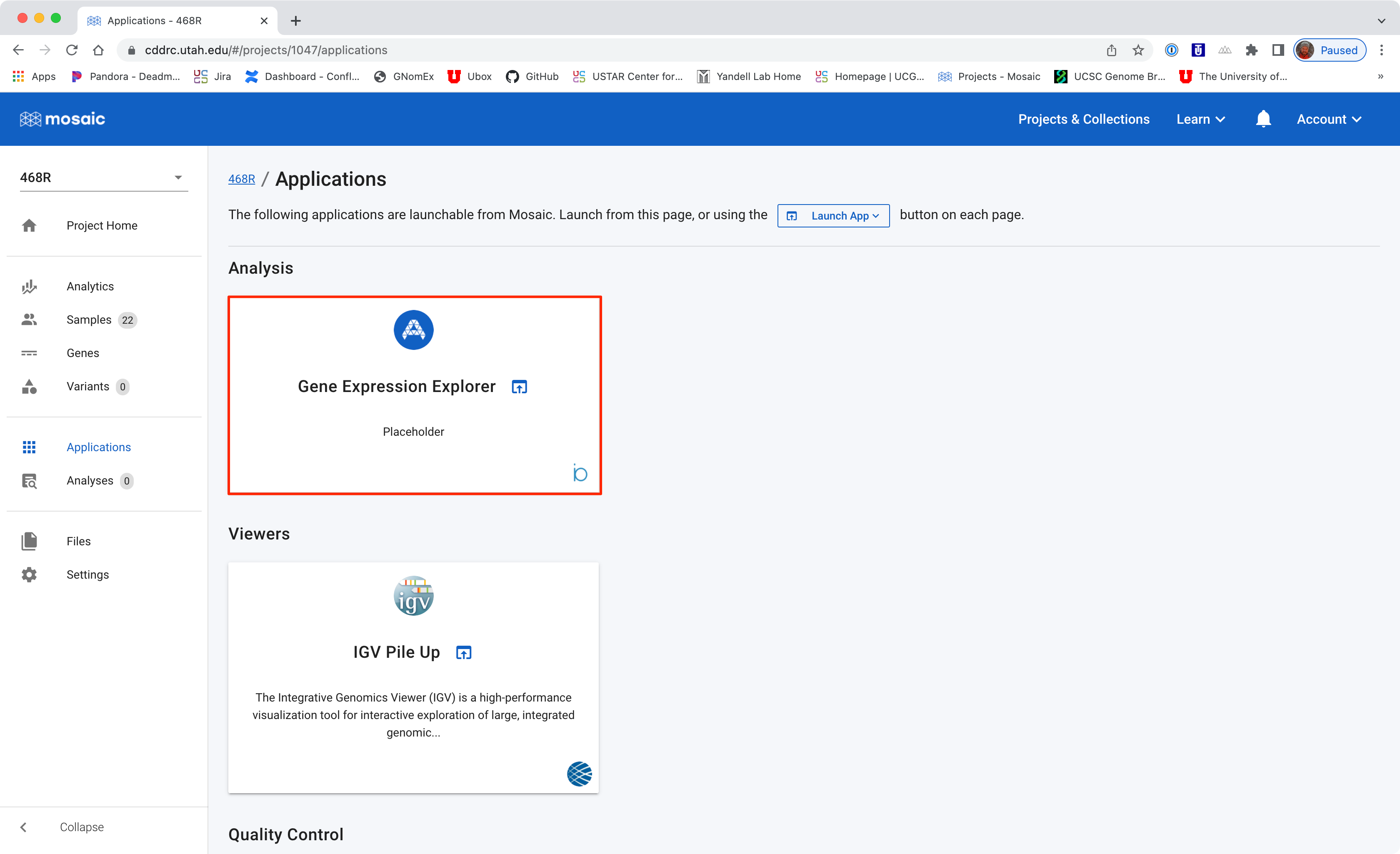
-
Explore the 'Gene Expression Explorer' application on the demo
468R project data: 1) modify the gene list and 2) modify the
type of plot to display.

-
Scroll further down the page to explore the 'Differential Expression Table'.